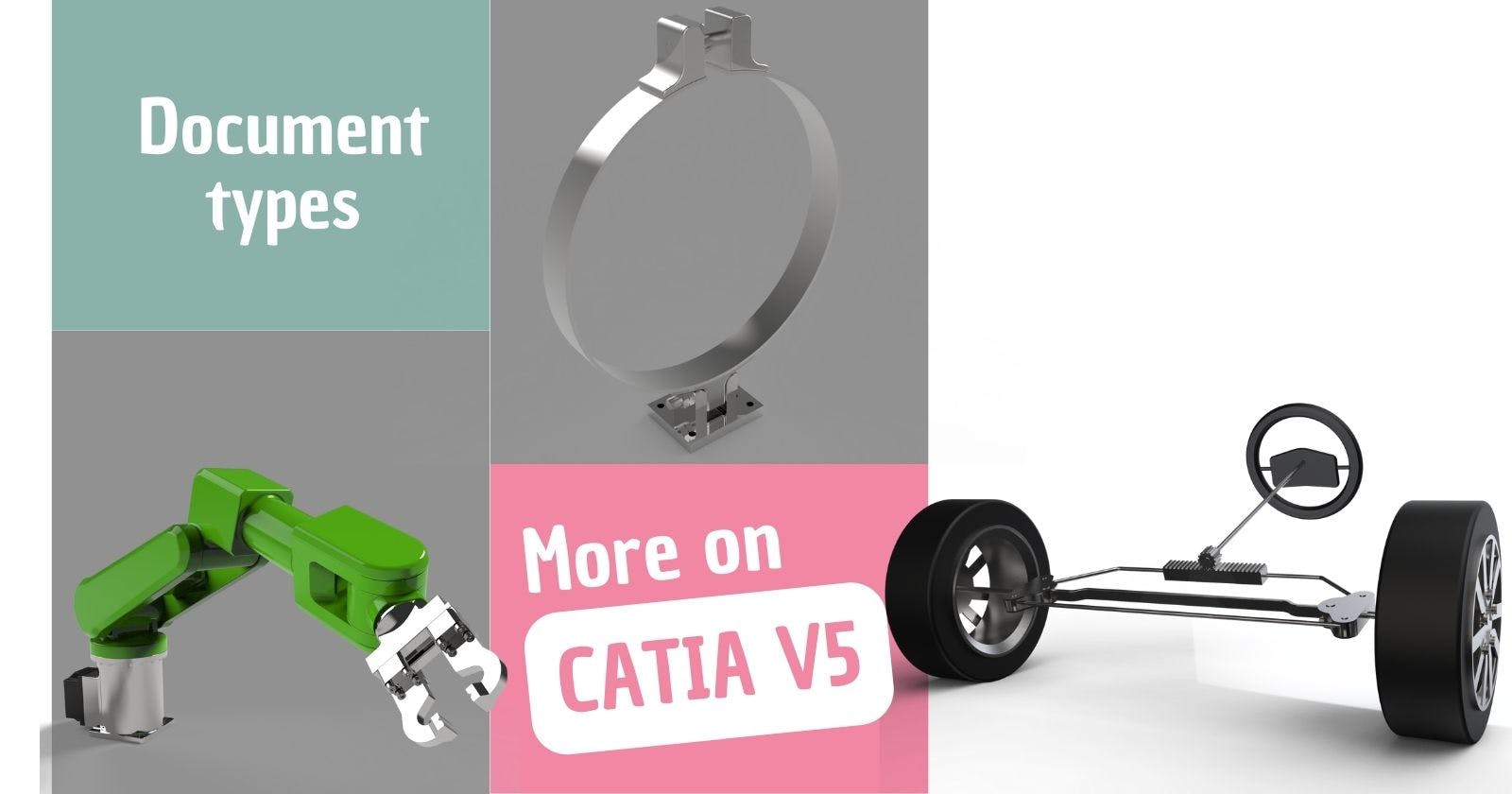In CAD design, we mainly use three different documents: CATPart, CATProduct and CATDrawing. Each of them is unique and focuses on diverse design models. In this short post, you will learn what kind of elements you can find in each of them.
CATPart
In this document, we can find the geometry of our models. We can create that geometry with lines, solids or surfaces. Each of those has different characteristics and working methods.
Solid elements
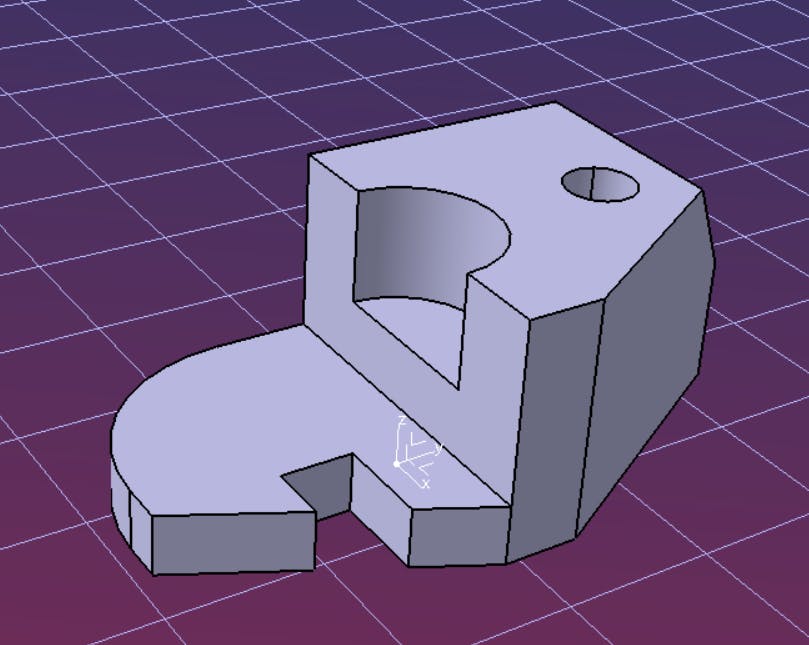
We create this kind of model with solids. To make this part, we need to follow different steps in the part design module. Those steps remain saved in the design tree on the left.
Each part we create has its structure and depends on the designer since we can get an equivalent shape following many different steps. The goal of a designer is to obtain the desired shape with the most simple steps possible.
We save solids in what are known as Bodies.

There we can find all the operations we made to create the part.
Surface elements
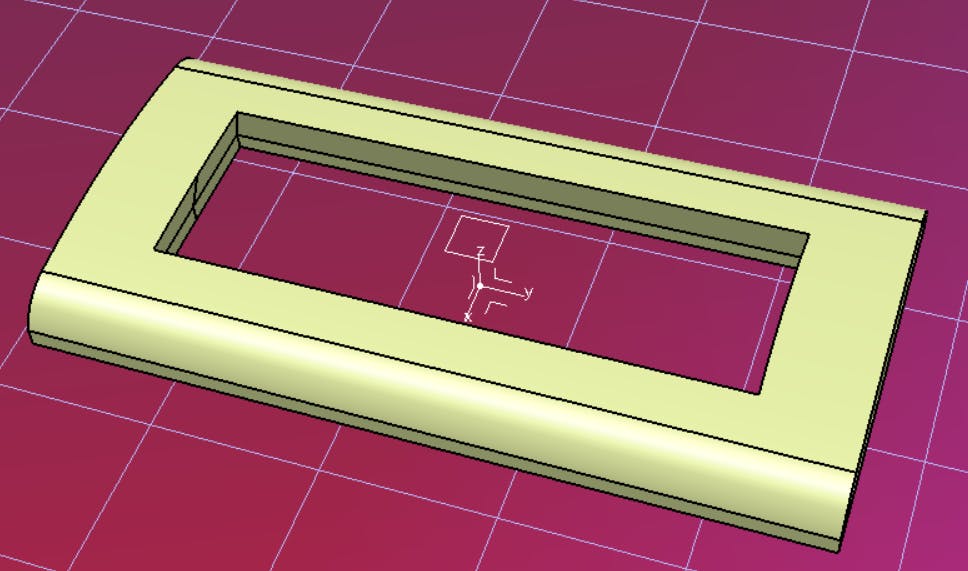
Working with solid elements is more simple and faster than using surface ones. Generally speaking, we will work using solids unless we run out of tools.
With surfaces, we can get any shape we can imagine, no matter the complexity.
We mainly save surfaces in Geometrical Sets.
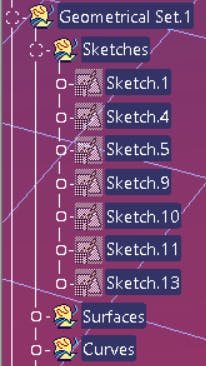
CATProduct
CATProduct is a group of different CATParts. It is an excellent practice to create each model in a different CATPart and join those in the product.
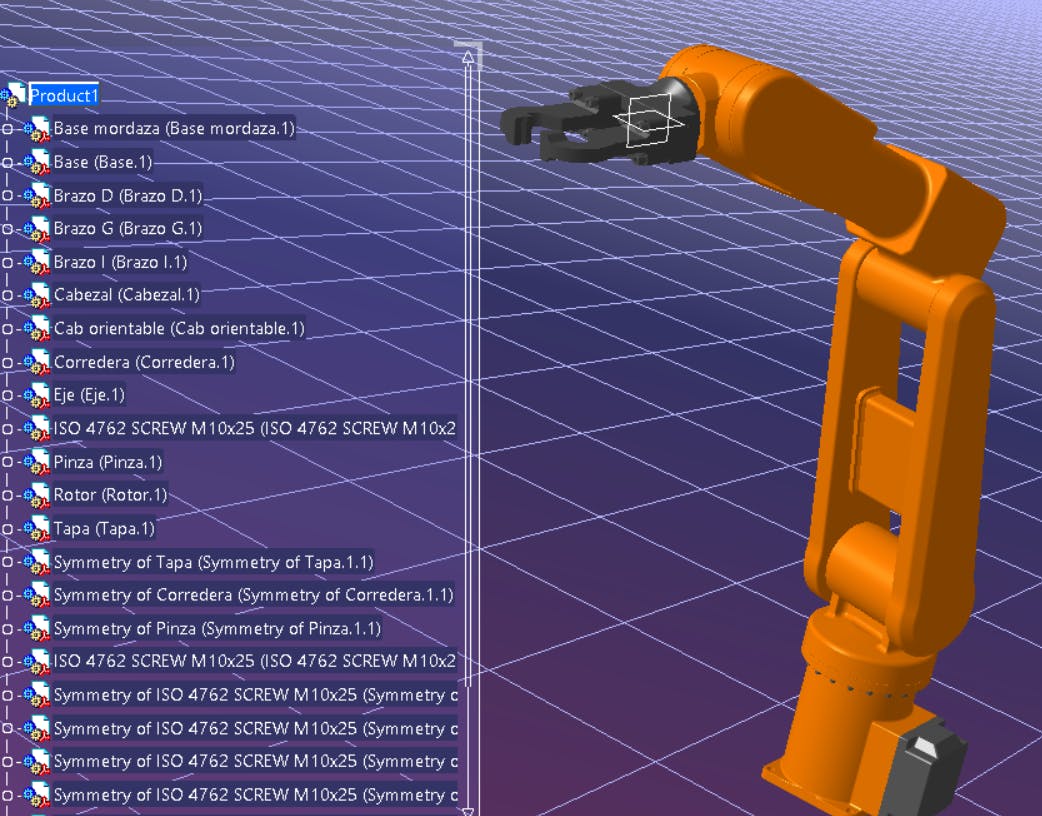
Each tree branch represents a single part, and we reference one to the other using constraints.
CATDrawing
Here we save all the manufacturing drawings-related data. We use them less and less since the industry is trying to implement the use of the 3D model for manufacturing.
We represent the drawings in Sheets.
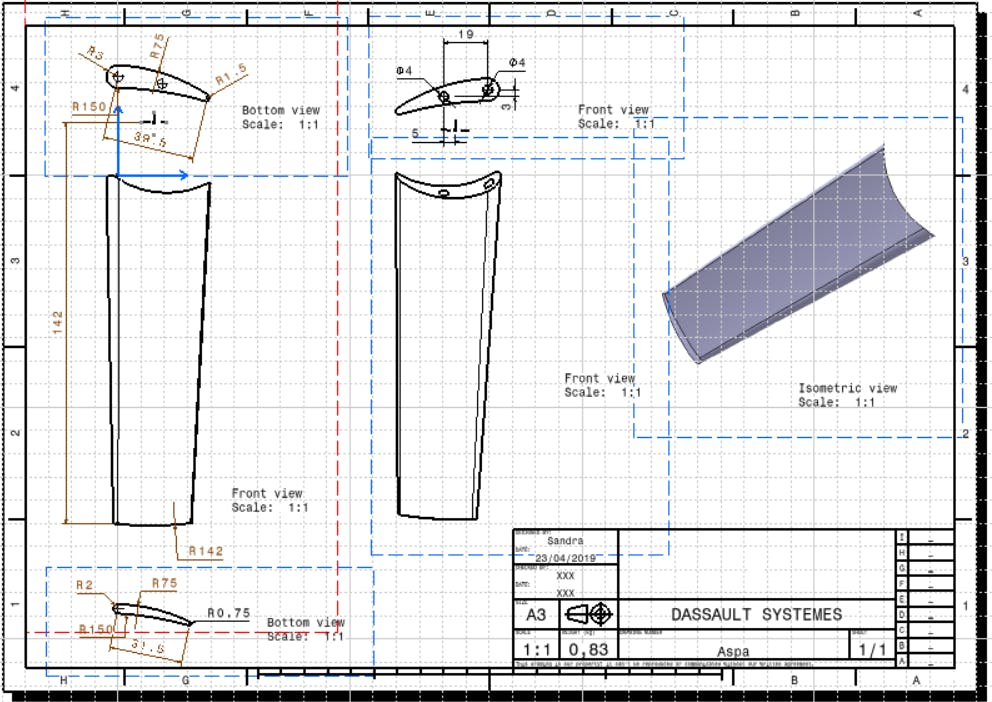
The drawings and the 3D model are linked. If the model changes, the data we have in the sheets will change too.
In CATIA, we first create the 3D model and then the 2D drawings using the model.
To sum up
We have three main document types in CATIA: one for the single 3D models, one for assemblies and one for the manufacturing drawings.
After this short reading, you will be able to identify what type of geometry corresponds to which type of document.
Useful links
To know more about CATIA V5, check the other posts in the 3D design series!