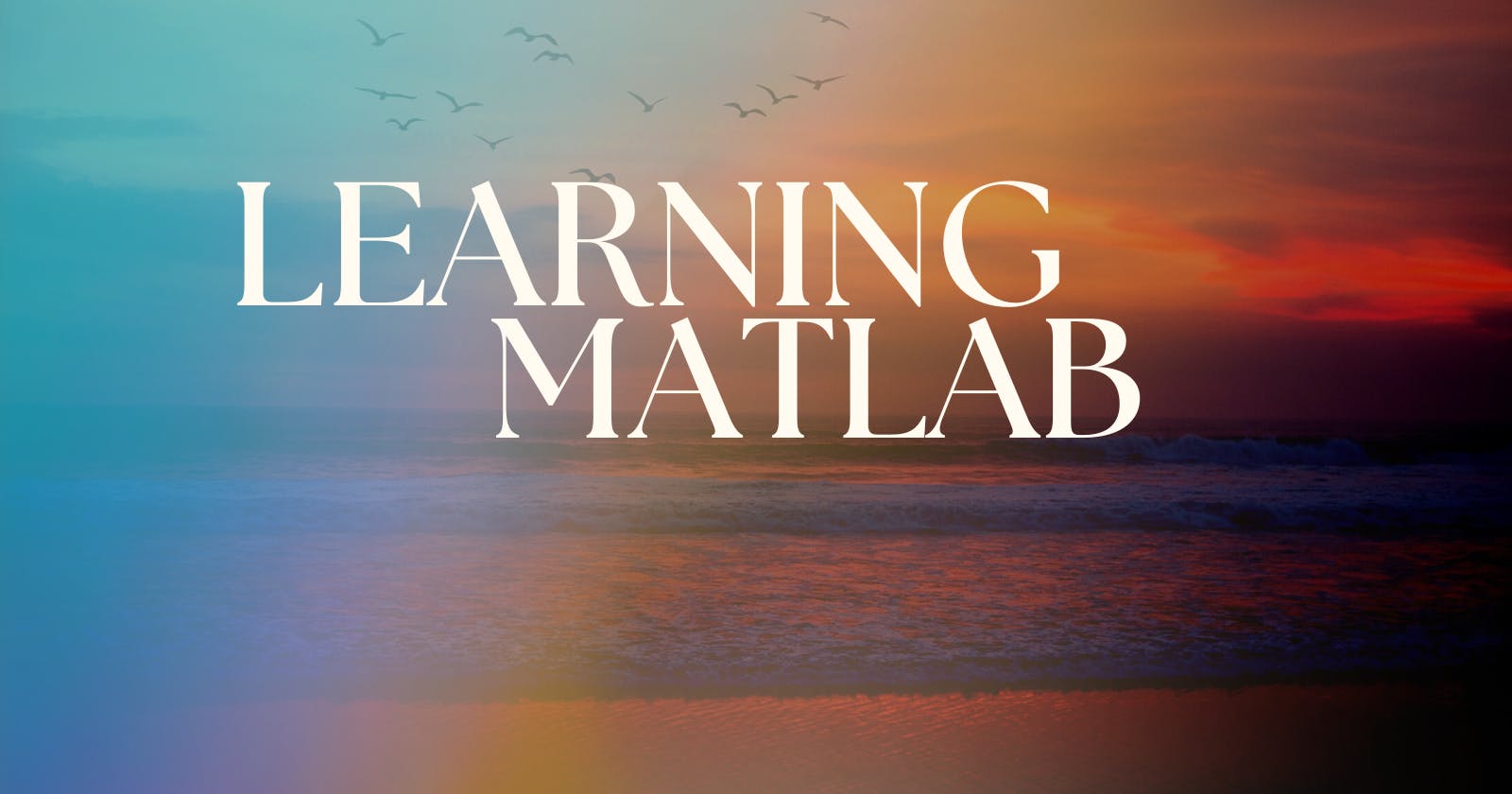MATLAB is a powerful and versatile software package for scientific and engineering computations. It can be daunting for beginners to learn MATLAB, but with some dedication and practice, you can become a proficient MATLAB user. Here are some steps you can take to get started.
Steps to begin with MATLAB
Familiarize yourself with the MATLAB interface

Before starting to write MATLAB code, you should get acquainted with the interface. This task includes understanding the various windows, menus, and options available. Learning the basics of the interface will make it easier to write and debug code and become more comfortable working with the software. It can also help you become more familiar with different tools and features available in MATLAB.
Do a MATLAB tutorial
Once you understand the MATLAB interface, you should do an introductory tutorial covering the basics of MATLAB syntax. It will help you understand the fundamentals of MATLAB programming, such as the different commands, data types, and functions available. Additionally, the tutorial will provide examples of how to write code and solve beginner problems.
There are some free introductory MATLAB tutorials on their official courses page.
Practice writing MATLAB code
Once you are familiar with the basics of MATLAB syntax, it is time to start practising. You can do this by writing small programs or solving simple problems. It will help you become more comfortable with MATLAB and gain confidence in your programming skills. It will also help you understand how different commands and functions work together to accomplish tasks.
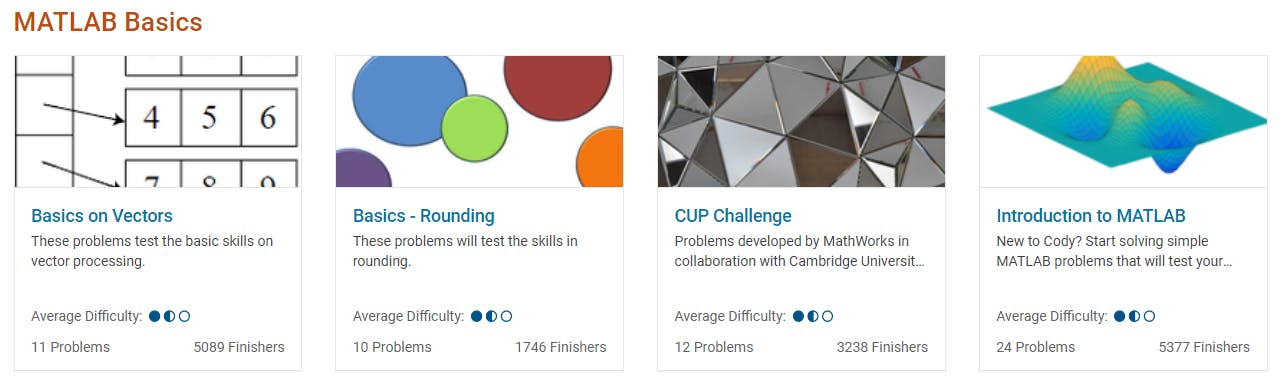
You can look for practising problems online or on the Cody page. It is a page dedicated to solving different challenges using MATLAB code.
Some other tips
Take advantage of online resources
There are many resources available online to help you learn MATLAB. These can include online tutorials, forums, and sample codes. Using these resources can give you a better understanding of MATLAB and help you become a proficient user. Additionally, they can provide helpful tips and tricks to make coding smoother and more efficient.
Join the MATLAB community
There are many online communities dedicated to MATLAB, where users can share their experiences and offer advice to others. Joining one of these groups can provide you with knowledge and support. Additionally, you can join online forums and ask questions if you need help with a particular problem. Taking part in the MATLAB community can also help you stay up-to-date with the latest news and updates regarding MATLAB.
Utilize MATLAB cheat sheets
Cheat sheets are a great way to quickly and easily reference the different commands, options, and syntax of MATLAB. Having cheat sheets at your disposal can help you write code more efficiently and hastily. Additionally, having access to cheat sheets can help you stay organized, as you can easily reference them to find the code you need.
Utilize MATLAB help
MATLAB has a built-in help system that can provide detailed information on the different commands and options available. Using this help system can help you write code more accurately and efficiently. Additionally, the help system can provide handy examples and explanations to help you understand how to use commands and functions more effectively.
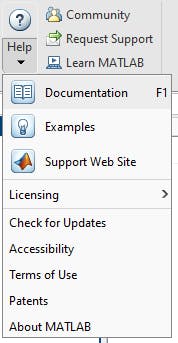
Conclusion
With practice and dedication, you can learn to master the software and take full advantage of its many features.
Additionally, you can join the MATLAB community for advice and support from other users. With the help of these resources, you can become confident in your MATLAB programming skills.