SolidWorks opens the doors to a world of cutting-edge design and engineering. Its three modules: Part, Assembly, and Drawing, define a new standard of creativity and precision. Equipped with a robust set of Productivity, Communication, and Analysis-Simulation tools, these modules are the cornerstone of a dynamic and practical approach.
A Detailed Look at SolidWorks's Modules
Part Module
The Part Module is the fertile ground where ideas take shape. Here, the agility of design operations combines with the familiarity of the Microsoft Windows® interface. Through a straightforward approach and essential tools, 3D models are realized from 2D sketches. Surfaces, solids, and metal structures materialize through a palette of functions and options. The Design Manager allows precise management of each operation, enabling adjustments without starting from scratch. Seamless integration with other modules ensures changes propagate in all directions, ensuring consistency throughout the design.
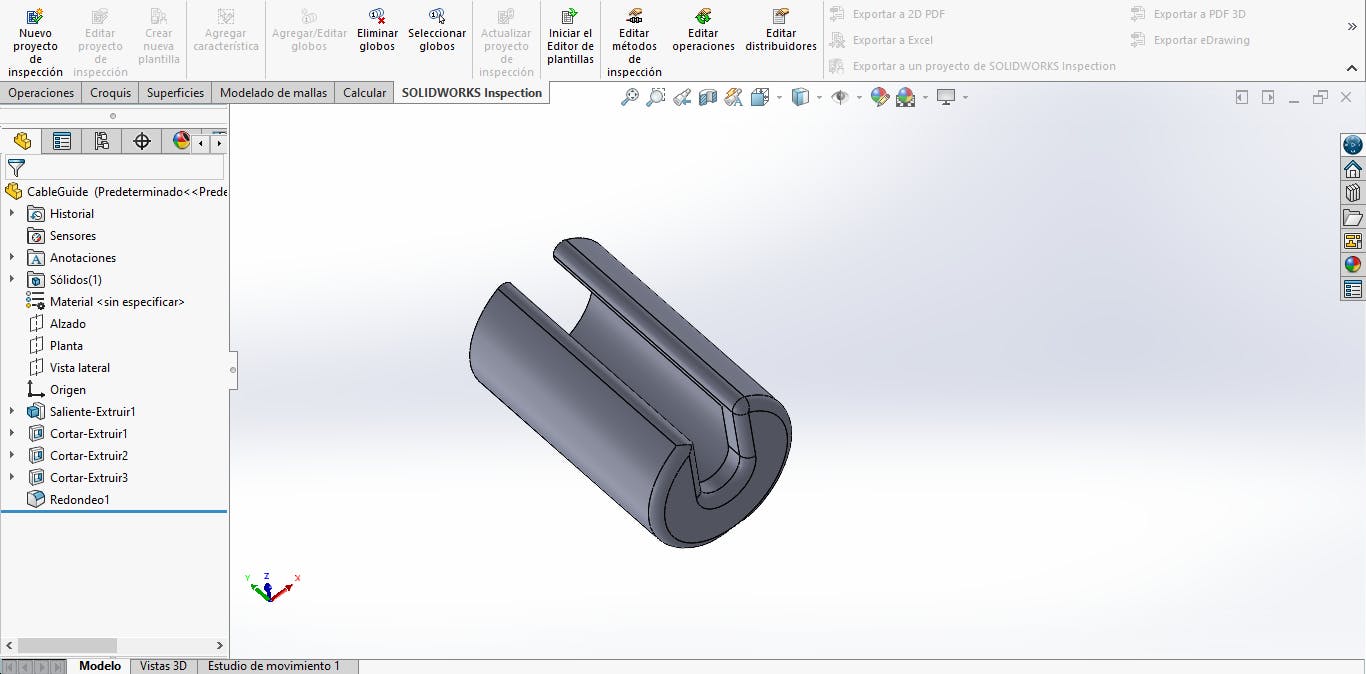
Assembly Module
The Assembly Module is the stage where components form functional assemblies. The insertion of 3D models from the Part Module breathes life into an assembly environment, where Geometric Relations define the interaction between parts. This module is the cradle of precision, where interferences are detected and resolved, and kinematics undergo rigorous motion tests. Linear, rotary mechanisms, springs, and gravity blend to evaluate assembly coherence. A vital space where each component finds its place, the Assembly Module transforms intent into reality.
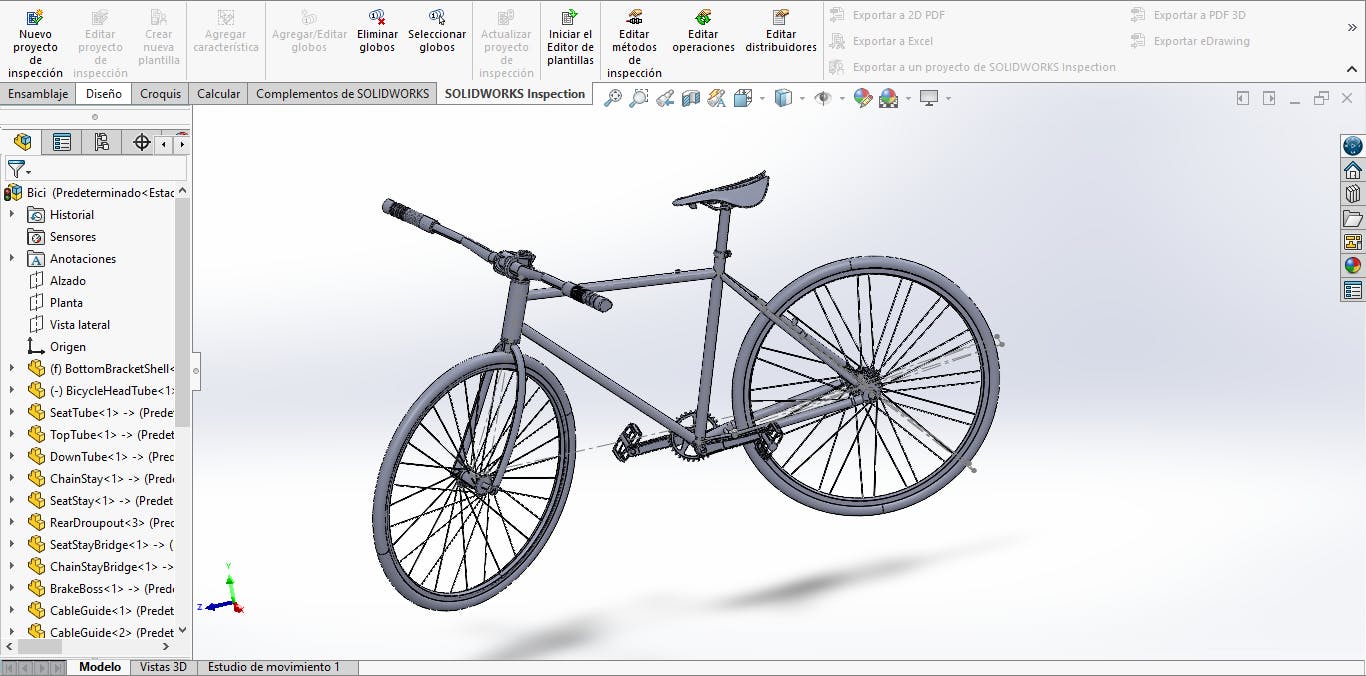
Drawing Module
The Drawing Module translates technical vision into detailed plans. Views, elevations, and sections are generated with surprising simplicity. The process is direct: from intuitive icons to the seamless transfer of 3D models to the drawing space. Orthogonal projections, sections, and perspectives are created in the blink of an eye. This module is an indispensable ally in technical documentation, allowing the inclusion of dimensions, annotations, material lists, and exploded views. Dynamic association between models and drawings ensures design changes are instantly reflected in documents. Dimensional tolerances, surface finishes, and other attributes are precisely defined with efficiency.
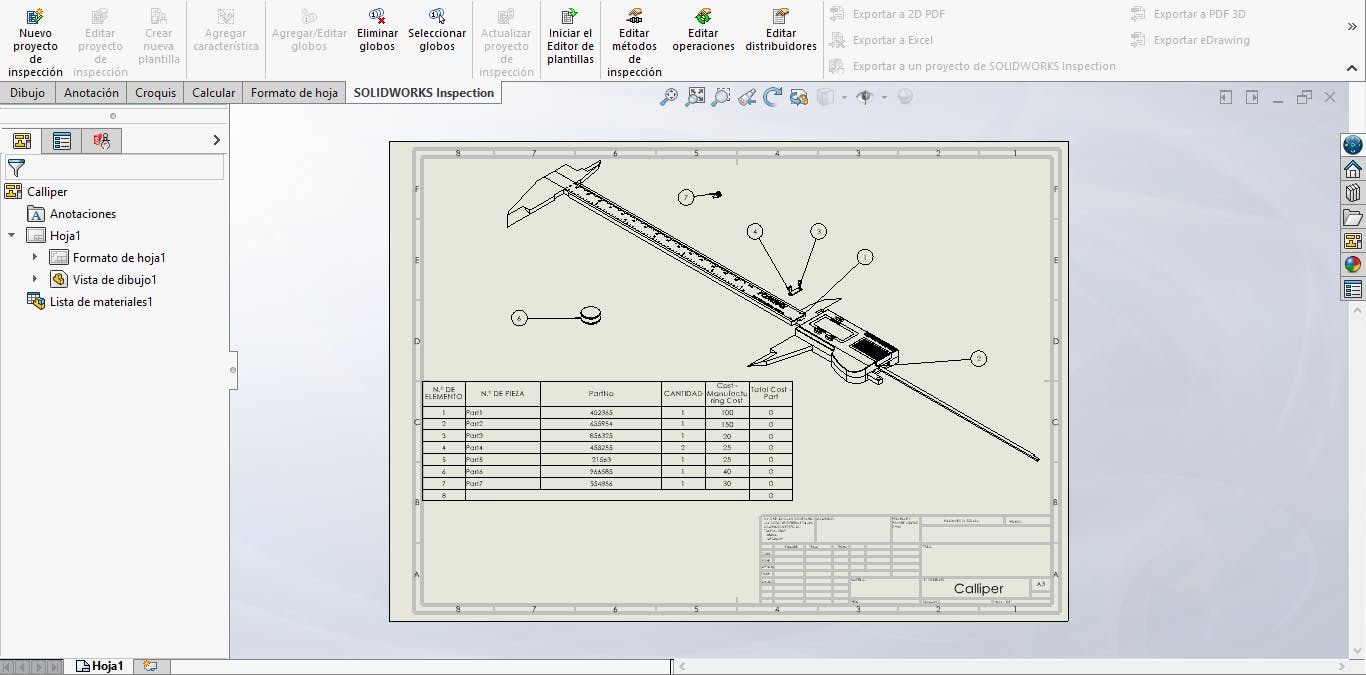
Conclusion
SolidWorks® transcends the boundaries of mere software. It is the tool that shapes the future with a severe and direct approach. From the agility of the Part Module to the meticulous precision of the Assembly Module and the visual clarity of the Drawing Module, each module is a pillar in creating designs of excellence.
Explore SolidWorks® and discover how this robust platform empowers you with unprecedented design capabilities and beyond. Open the door to a new era of efficiency and precision in your design process.
Further Resources
If you're eager to continue exploring the fascinating world of 3D design in engineering, don't miss out on my other articles in the series 3D Design.
For those seeking more information about SolidWorks, be sure to visit its official website.

