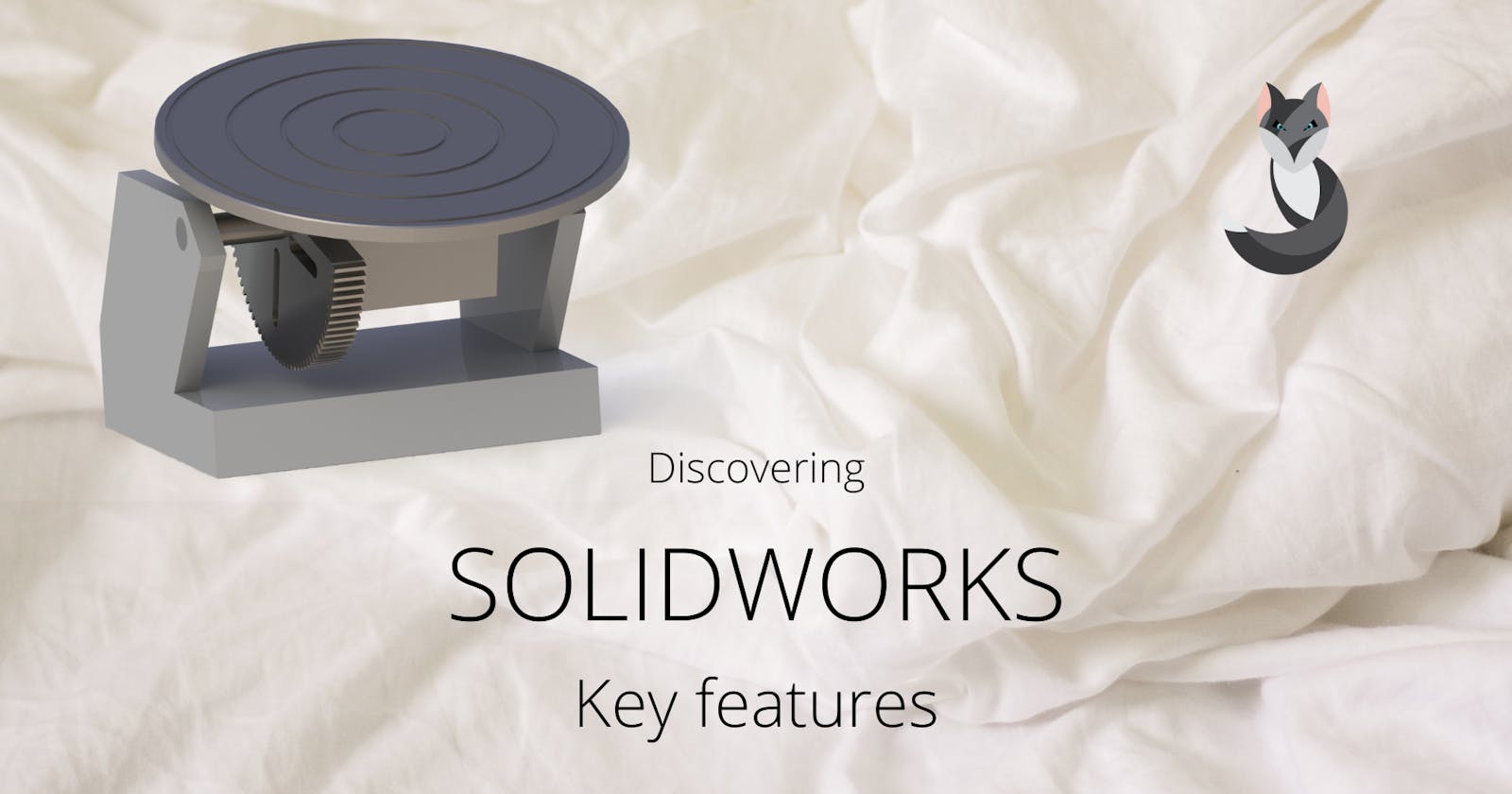Welcome to an exhilarating journey to the heart of SolidWorks, where key features elevate engineering to the next level. In this section, we'll delve into the essential characteristics that make SolidWorks much more than a mere 3D design software. From precise parameter definition to astounding associativity, intelligent geometric functions, and the Design Manager, these fundamental features are the pillars that elevate SolidWorks from being just software to becoming an indispensable ally in engineering.
Key Features of SolidWorks: The Foundations of Innovation
Key Parameter Definition: Precision in Action
The definition of critical parameters is the cornerstone of SolidWorks. These parameters, including dimensions and geometric relationships, are the building blocks of a three-dimensional model. SolidWorks assigns a name to each dimension and operation, allowing changes at any moment. This ensures that updates are reflected in all related documents, maintaining consistency and avoiding duplication of effort.
Associativity: Dynamic Linkage
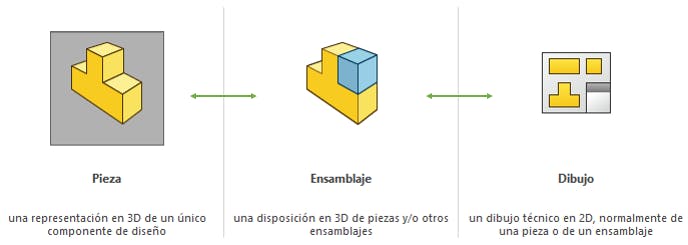
A fundamental feature of SolidWorks is its focus on associativity. While there are three distinct modules (Part, Assembly, and Drawing), they are interconnected. This means that changes made to a part are automatically reflected in all linked documents. For example, when modifying an element, assemblies and drawings that depend on it update without user intervention. This dynamic association ensures that designs are always synchronized and up to date.
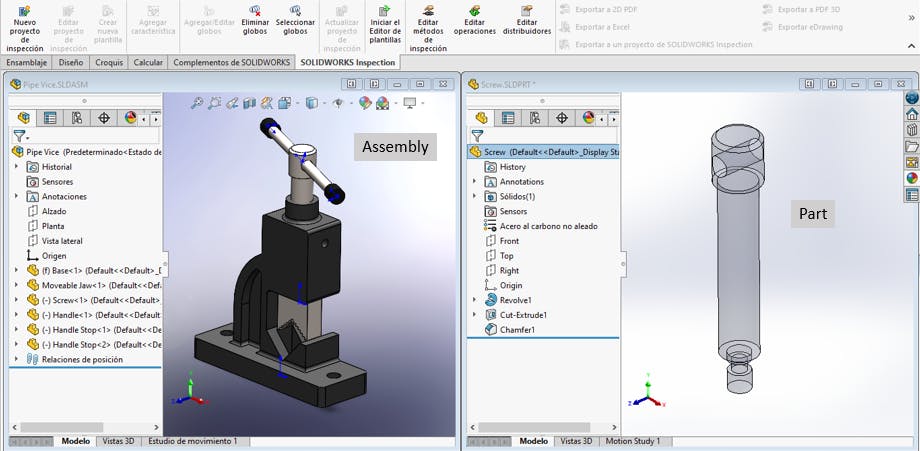
Intelligent Geometric Functions: Simplifying Creation
The Intelligent Geometric Functions feature streamlines the design process. Operations such as Drilling, Chamfering, Filleting, and Cutouts are performed intuitively and swiftly. Additionally, in many of these operations, the outcome can be previewed before finalizing it. The FeatureManager tool, which records all operations chronologically, facilitates tracking and modification of functions as needed.
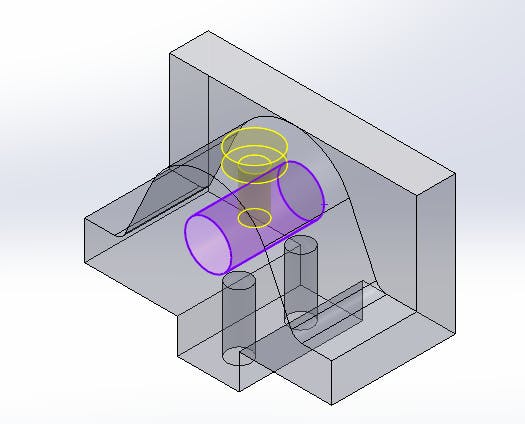
Design Manager: Total Control of Your Project
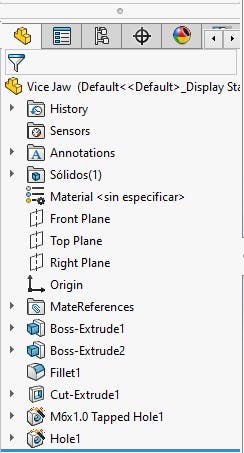
The Design Manager is a key component of SolidWorks that enables efficient management of operations and parameters. From this panel, you can view, hide, delete, or change operations. You can also adjust parameters, establish new geometric relationships, and modify dimensions. This allows adjustments at any moment, resulting in a more flexible and adaptable design.
Conclusion: SolidWorks - A Vital Tool for Modern Engineering
SolidWorks transcends the limitations of conventional design by offering a range of features that empower engineering. From precise parameter definition to dynamic associativity and intelligent geometric operations, SolidWorks is a reliable companion for creating precise and efficient designs. The Design Manager adds a level of control and flexibility that enhances efficiency in the design process. Whether you're an experienced professional or a passionate beginner, SolidWorks provides the essential tools to take your ideas to the next level.
More in the World of 3D Design
If you're eager to continue exploring the fascinating world of 3D design in engineering, don't miss my other articles in the series 3D Design.
Furthermore, if you're keen on learning more about SolidWorks, don't hesitate to visit their official page.