For mechanical engineers, 3D design software is a vital tool that enables them to precisely model and create mechanical parts and systems in three dimensions. What 3D software, nevertheless, is most appropriate for mechanical engineers? We shall examine the five most well-liked programmes available in this piece.
Top 3D design programs
SolidWorks: Power and Precision
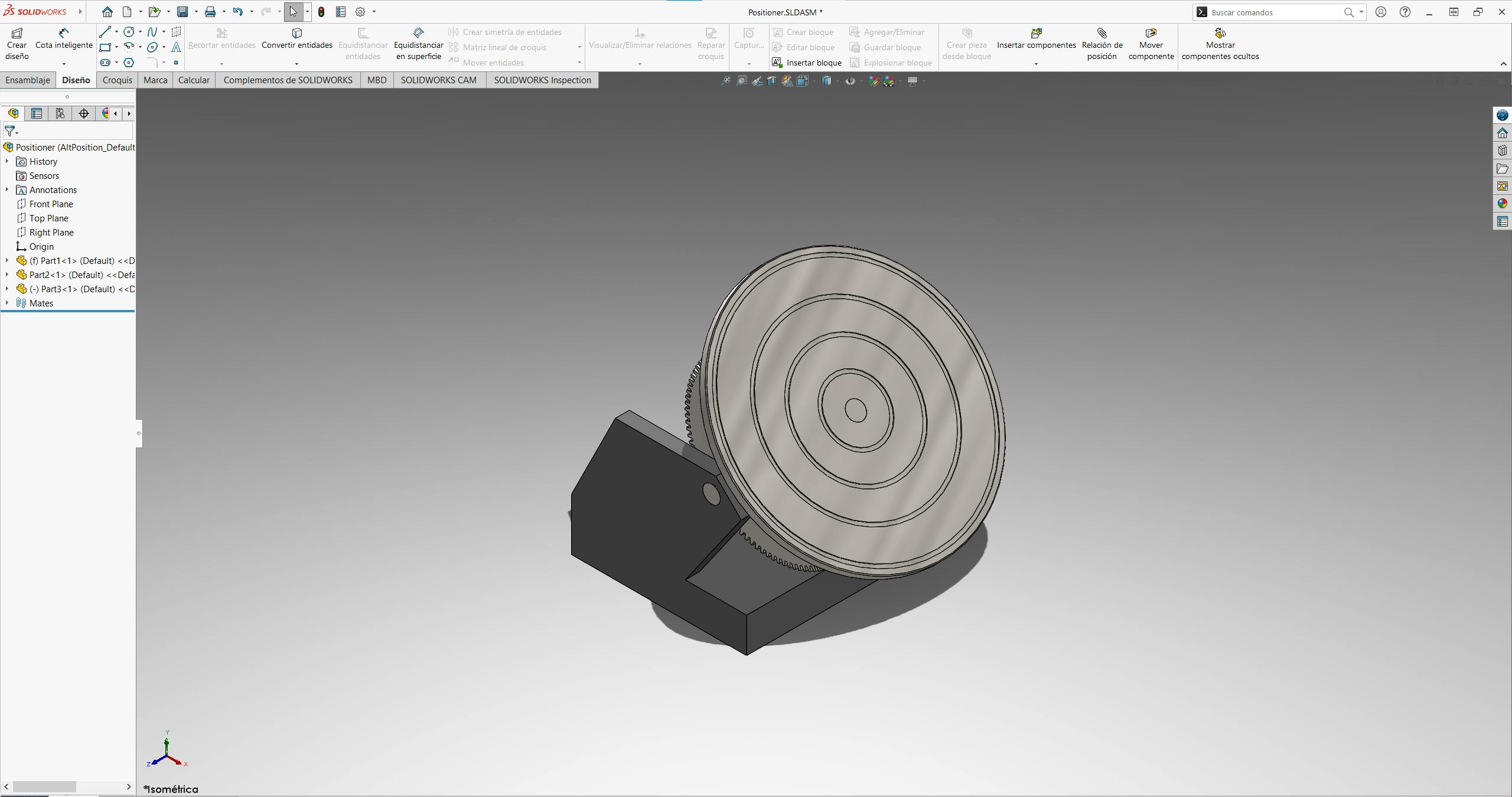
By far the most popular 3D modelling choice for mechanical and industrial engineers, SolidWorks stands out. Its user-friendly interface and sophisticated tools offer an excellent and all-encompassing method for building 3-D representations of mechanical parts and assemblies. SolidWorks users can invent and design in a virtual 3D environment with outstanding precision and detail.
Use of SolidWorks examples:
Designing mechanical components for commercial equipment.
Constructing intricate assemblies for electronic goods.
Simulating stresses and deformations in metal structures.
AutoCAD Mechanical: Efficiency and Versatility
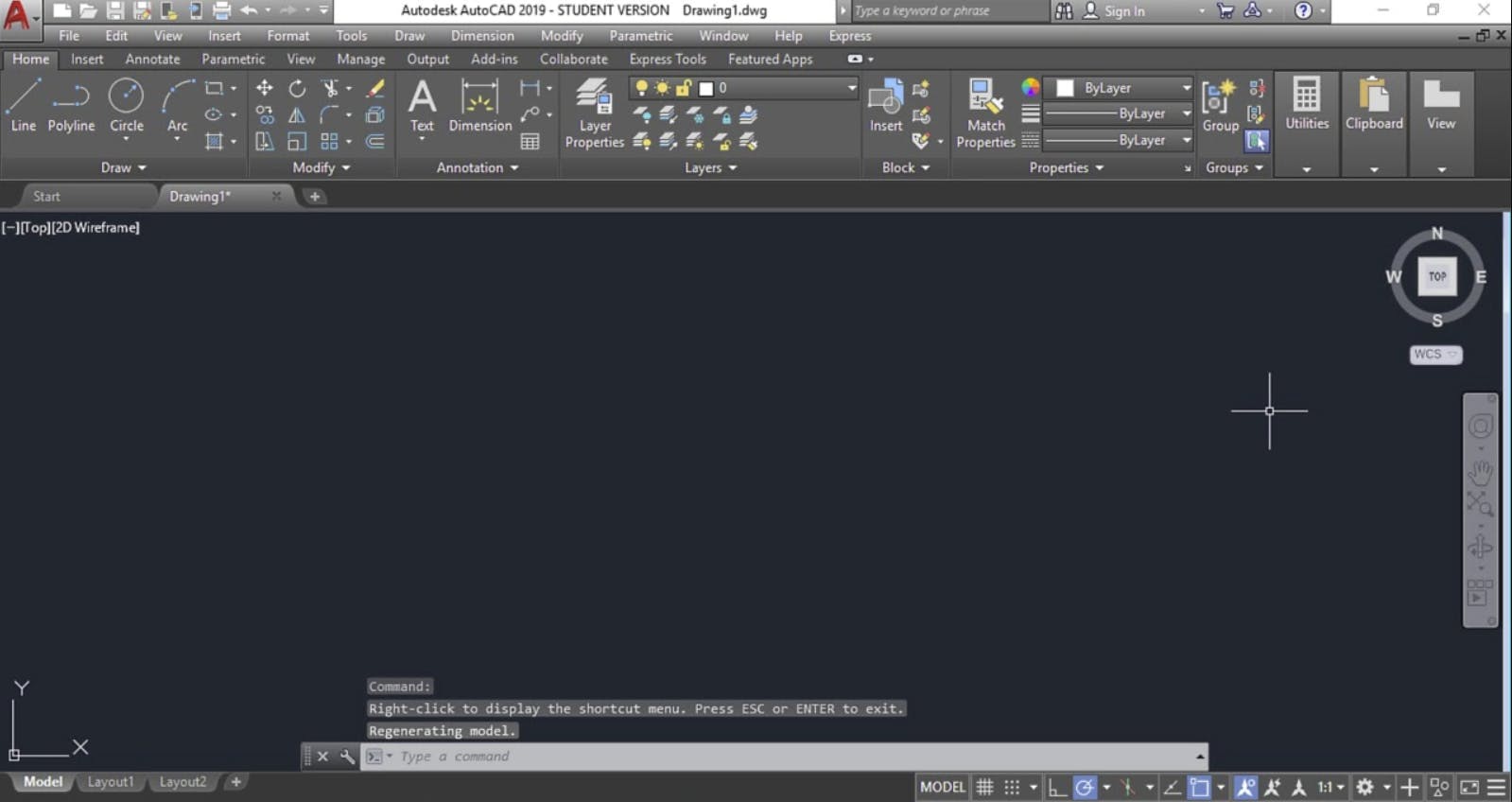
The effective 3D design tool AutoCAD Mechanical was created especially for mechanical engineers. It enables users to create highly accurate and detailed 2D and 3D models with an eye on digital solids. Its intuitive user interface and extensive feature set provide an effective and adaptable solution for developing complex mechanical models while accelerating prototyping and component manufacture.
Examples of how to use AutoCAD Mechanical:
Designing gears, nuts, and other mechanical parts.
Making blueprints for manufacturing and technical drawings.
Documenting plumbing and piping systems.
Autodesk Inventor: Precision and Realism
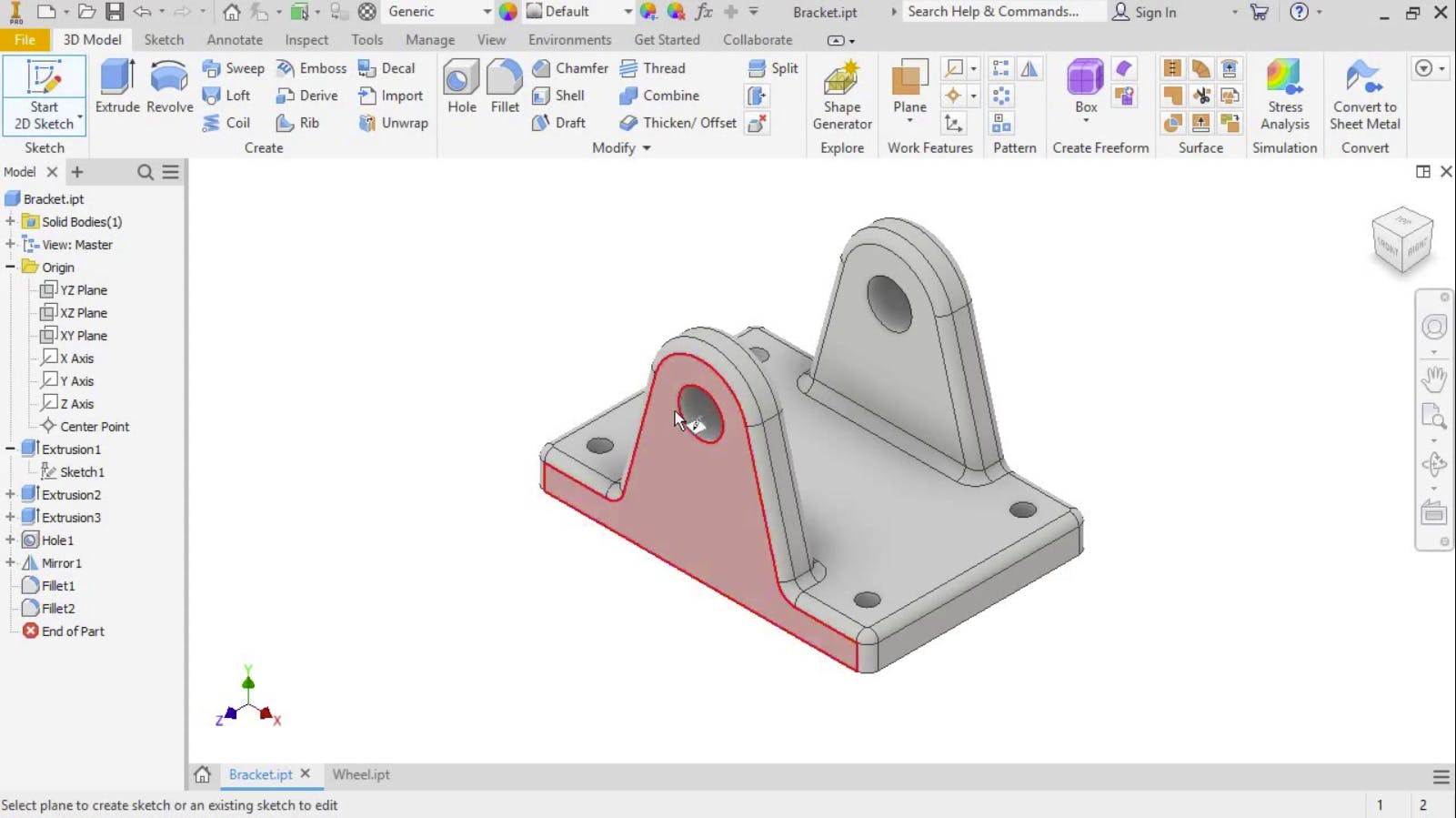
Autodesk Inventor is a 3D mechanical design programme that is incredibly flexible and accurate and was created with engineers in mind. It permits the production of precise digital models of mechanical designs with extraordinary detail and realism thanks to powerful modelling tools. Due to its broad range of capabilities, it is the perfect tool for engineering projects involving intricate parts and assemblies.
Uses for Autodesk Inventor include:
Mechanical gearbox systems modelling and simulation.
Creating designs and renderings for consumer goods like home appliances.
Assembling moving parts assemblies, such as watch movements.
CATIA: Creative Freedom and Complexity
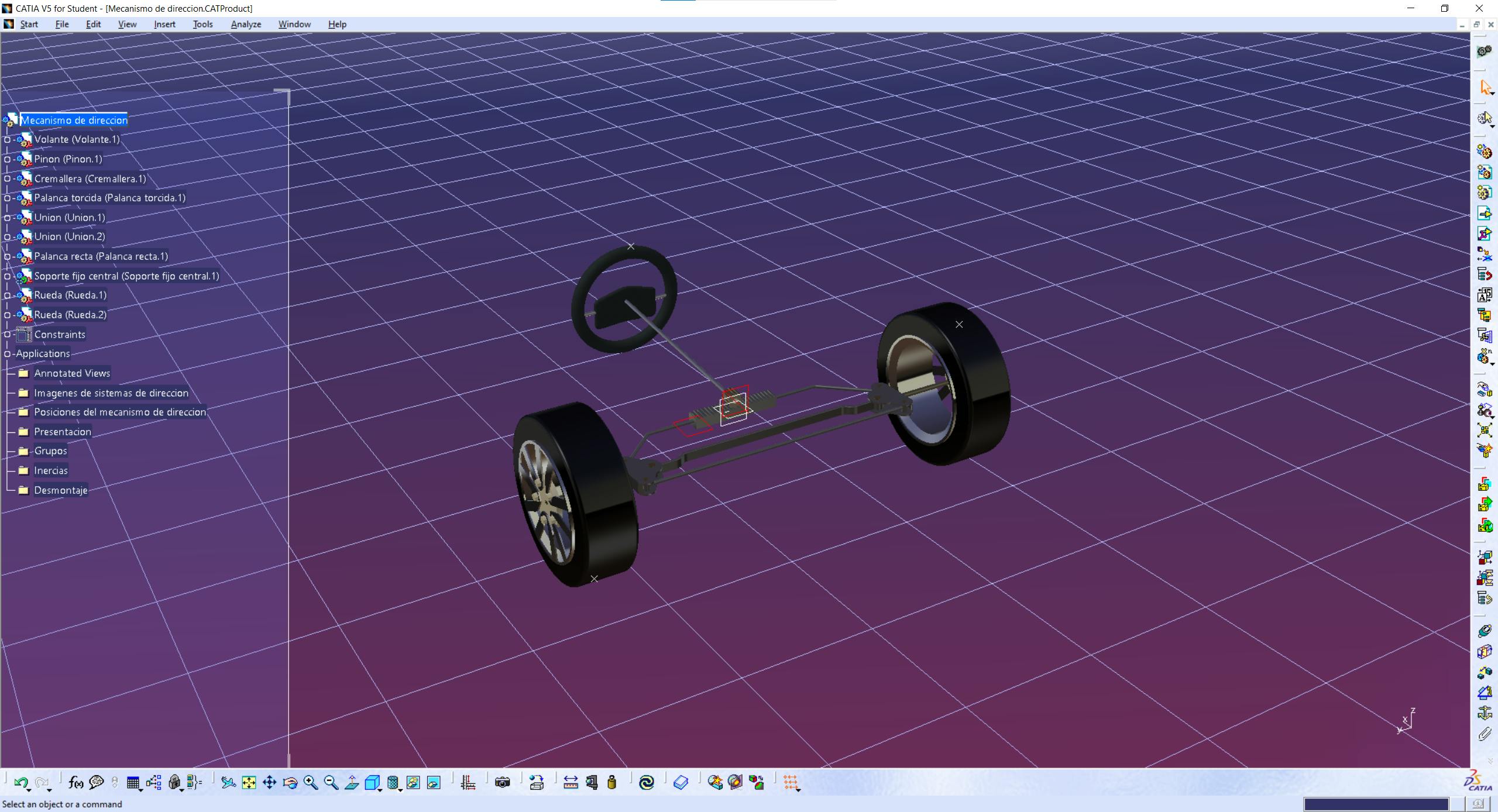
Due to its capacity to manage complicated design projects, CATIA is a widely used computer-aided design (CAD) programme in the aerospace and automotive industries. CATIA allows the creation of highly accurate and sophisticated 3D models of parts and assemblies. CATIA gives tremendous creative freedom for taking on large and complex engineering projects but has a possibly longer learning curve.
Examples of how to use CATIA:
Designing and modelling aerospace structures and components.
Creating complex surfaces for automobiles.
Making dies and moulds for precision part production.
PTC Creo: Power and Structural Analysis
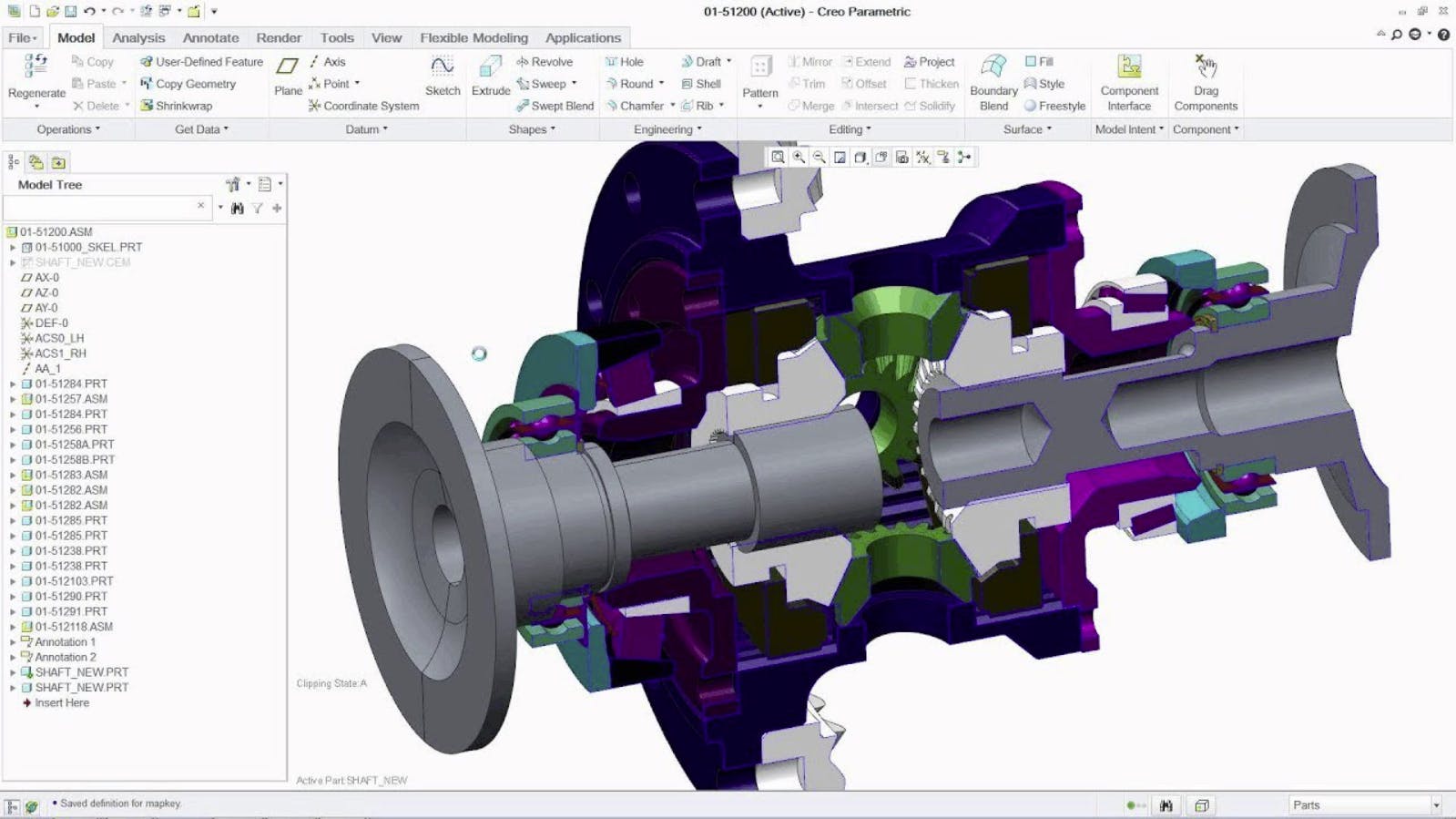
PTC Creo is a 3D mechanical design programme that offers a flexible and reliable foundation for producing exact digital models. Professionals can create realistic and detailed 3D models of parts and assemblies with PTC Creo. Engineers can investigate complex designs and optimise projects with its cutting-edge technologies to achieve effective results. PTC Creo is an excellent choice for individuals looking for an all-inclusive solution for 3D mechanical design, even though there may be a learning curve.
Use cases for PTC Creo include:
Designing and evaluating electrical items, such as medical equipment and cell phones.
Building big machinery assembly and models, such as construction machinery.
Fluid flow modelling and analysis in duct and pipe systems.
Comparison of the Best 3D Software for Mechanical Engineers
| Software | Advantages | Disadvantages |
| SolidWorks | Powerful and comprehensive modelling tools | Costly; requires time to master all functions |
| AutoCAD Mechanical | User-friendly, especially for AutoCAD users | Limited in some advanced 3D modelling functions |
| Autodesk Inventor | Advanced modelling and simulation tools | Costly, especially for individual users or small businesses |
| CATIA | Extensive design and simulation capabilities | Costly; steeper learning curve |
| PTC Creo | Robust 3D modelling and structural analysis | Costly, especially for individual users or small businesses; some functions may be complex for beginners |
Personal Recommendation
Due to the flexibility and options, it provides for developing intricate components and structures, in my experience as a mechanical engineer, CATIA stands out as the best programme. It is an unrivalled option for complex projects because of its extensive use in the aerospace and automotive industries, plus its precision and attention to detail. It is crucial to remember, however, that mastering CATIA may take more time and experience due to its massive feature set.
SolidWorks is an excellent alternative for individuals seeking a more user-friendly and approachable choice. SolidWorks, with its user-friendly interface and sophisticated modelling tools, offers speedy and exact design without sacrificing quality.
Conclusion
The most appropriate 3D software for mechanical engineers ultimately depends on the specific job they are working on and on their unique requirements. A wide range of tools is available for developing and modelling mechanical parts and systems in 3D in the five previously mentioned programmes: SolidWorks, AutoCAD Mechanical, Autodesk Inventor, CATIA, and PTC Creo. Each has a place in the business and is capable of satisfying various mechanical design requirements, whether it be the strength of SolidWorks, the effectiveness of AutoCAD Mechanical, the accuracy of Autodesk Inventor, the creative freedom of CATIA, or the versatility of PTC Creo. Personal preferences and the complexity of the project at hand will ultimately determine the final option.
Links of interest
If you want to learn more about this intriguing engineering field, check out the 3D Design series!

